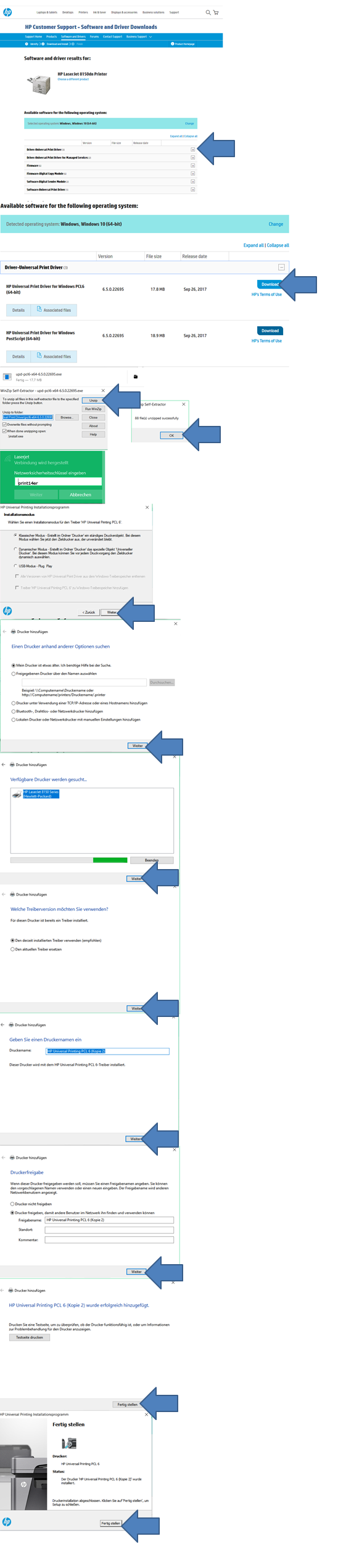HP LaserJet 8150DN: Difference between revisions
From CoMakingSpace Wiki
NitramLegov (talk | contribs) m (→HP LaserJet 8150DN: IP on network page) |
m (→HP LaserJet 8150DN: link formatting) |
||
| Line 17: | Line 17: | ||
If you want to install the printer to use it with your laptop, follow the steps below. | If you want to install the printer to use it with your laptop, follow the steps below. | ||
As mentioned on the [[Network]] page, the laser printer offers its service in the CoMakingSpace Network using hostname laserjet8150 (the IP-adress can be found on the [[Network|network]] page) | As mentioned on the [[Network]] page, the laser printer offers its service in the CoMakingSpace Network using hostname laserjet8150 (the IP-adress can be found on the [[Network|network]] page). | ||
https://support.hp.com/us-en/drivers/selfservice/hp-laserjet-8150-printer-series/27718/model/21691 | |||
Driver download: [https://support.hp.com/us-en/drivers/selfservice/hp-laserjet-8150-printer-series/27718/model/21691 support.hp.com] | |||
[[File:Installation 2D Drucker 8150DN.png]] | [[File:Installation 2D Drucker 8150DN.png]] | ||
Latest revision as of 23:35, 17 August 2024
HP LaserJet 8150DN
| MachineInfoBox HP LaserJet 8150DN | |
|---|---|

| |
| Synonyms: | DE: Laserdrucker |
| Type: | Laser Printers |
| Material: | paper, toner |
| Used with: | computers |
| Location: | Seminar Area |
| Access Requirements: | Read the Wiki Page |
| Status: | Working |
| Tutors: | |
| Similar (More or Less): | inkjet printers |
If you want to install the printer to use it with your laptop, follow the steps below.
As mentioned on the Network page, the laser printer offers its service in the CoMakingSpace Network using hostname laserjet8150 (the IP-adress can be found on the network page).
Driver download: support.hp.com
If you're the last one leaving the making space turn off the lights and shut down the laser printer. You can find the button left beside the drawer number 3. Just push the button!