EleksMill: Difference between revisions
From CoMakingSpace Wiki
(Redirected page to CNC Mill#EleksMill) |
(outsourced machine specifics from "CNC Mill"; slightly changed intro & now type "CNC Router") Tag: Removed redirect |
||
| Line 1: | Line 1: | ||
== EleksMill == | |||
{{MachineInfoBox | |||
|machine name=EleksMill | |||
|image=EleksMill.jpg | |||
|synonyms=DE: CNC-Fräse | |||
|type=CNC Router | |||
|material=just [[foam]] for now | |||
|location=[[Location::Electronics Room|eRoom]] | |||
|status=working out initial problems | |||
|firmware= | |||
|software=[[CAD]]/[[CAM]] software (e.g. [[Fusion 360]]); [[G-Code Senders|G-code sender]] | |||
|manual= | |||
|used with=1/8" [[endmills]] | |||
|similar=[[CNC Router|CNC router]] | |||
}} | |||
[[Mitja]] brought his [http://eleksmill.eleksmaker.com/ "EleksMill"] [[CNC Router|CNC router]] into our Space - it's small, but great for learning the basics of CNC [[Routing/routing]] as it shares the same workflow as the large [[WorkBee]]. | |||
=== Important Facts === | |||
* 130{{x}}90{{x}}40 mm working range (less Z freedom depending on the length of your [[endmill]]!) | |||
* there are '''no endstops''' | |||
** manually home the mill before a job | |||
** you should use the (X/Y center, Z surface) as your origin | |||
** make sure the size of your part does not exceed the working range! | |||
* motor speed: '''???''' | |||
* compatible shaft diameter: 1/8" (3.175 mm) | |||
* controlled like the [[CNC Router|CNC router]] ([[Fusion 360]] or similar [[CAD]]/[[CAM]] software; [[G-Code Senders|G-code sender]]) | |||
** connection via USB - bring your own laptop! | |||
=== Workholding === | |||
The mill has a 150{{x}}98 mm bed containing of 4 T-slots. [[Clamping Claws|clamping claws]] or similar workholders can be attached to it using M5 [[Metric Screws|screws]]. | |||
The current solution is not ideal, but many the [[CNC Workholding|workholding options for our larger CNC router]] should also be suitable if scaled down. | |||
=== TO DO === | |||
* figure out motor speed to calculate proper feedrates | |||
* ''what else?'' | |||
=== Past Issues === | |||
* screws/nuts used to come loose due to vibrations | |||
** fixed with [[loctite]] or counternuts (where possible) | |||
* Z axis used to be too hard to turn => mill drifted deeper and deeper into the workpiece as upwards movements failed but downward movements were still possible | |||
** was caused by a faulty spring | |||
<br clear=all> | |||
Revision as of 12:44, 6 September 2022
EleksMill
| MachineInfoBox EleksMill | |
|---|---|
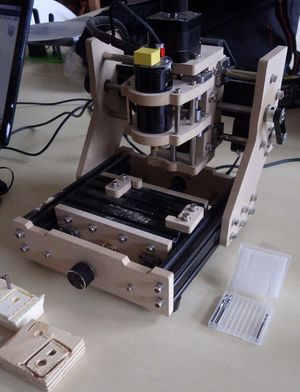
| |
| Synonyms: | DE: CNC-Fräse |
| Material: | just foam for now |
| Used with: | 1/8" endmills |
| Access Requirements: | CNC Router Introduction |
| Software: | CAD/CAM software (e.g. Fusion 360); G-code sender |
| Tutors: | NitramLegov Pakue Johannes Luzian Leo |
| Similar (More or Less): | CNC router |
Mitja brought his "EleksMill" CNC router into our Space - it's small, but great for learning the basics of CNC Routing/routing as it shares the same workflow as the large WorkBee.
Important Facts
- 130 × 90 × 40 mm working range (less Z freedom depending on the length of your endmill!)
- there are no endstops
- manually home the mill before a job
- you should use the (X/Y center, Z surface) as your origin
- make sure the size of your part does not exceed the working range!
- motor speed: ???
- compatible shaft diameter: 1/8" (3.175 mm)
- controlled like the CNC router (Fusion 360 or similar CAD/CAM software; G-code sender)
- connection via USB - bring your own laptop!
Workholding
The mill has a 150 × 98 mm bed containing of 4 T-slots. clamping claws or similar workholders can be attached to it using M5 screws.
The current solution is not ideal, but many the workholding options for our larger CNC router should also be suitable if scaled down.
TO DO
- figure out motor speed to calculate proper feedrates
- what else?
Past Issues
- screws/nuts used to come loose due to vibrations
- fixed with loctite or counternuts (where possible)
- Z axis used to be too hard to turn => mill drifted deeper and deeper into the workpiece as upwards movements failed but downward movements were still possible
- was caused by a faulty spring