Projector
| MachineInfoBox InFocus LP290 | |
|---|---|
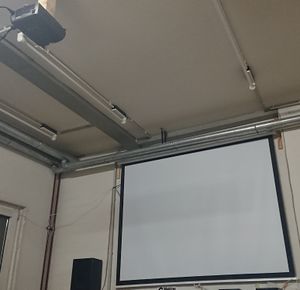
| |
| Synonyms: | DE: Beamer |
| Type: | display |
| Used with: | laptops etc. with VGA output (or HDMI with an adapter) |
| Location: | common room |
| Access Requirements: | |
| Status: | [[Has InfoBox Status::working, no remote, will crash when getting HDMI audio]] |
| Tutors: | |
We mounted a projector to our common room ceiling to use during seminars and similar demonstrations.
Simply hook up your laptop's VGA port to the cable hanging down from the chain and turn on the projector, it should find your input automatically. HDMI or other modern inputs are unfortunately not accepted (we do have an VGA to HDMI adapter, note the potential problem with Windows devices though!).
Another thing that's a bit annoying at the moment: it needs to be turned on and off with a stick, we don't have the remote for it...
Potential upgrades:
- universal remote
- adapters for VGA (male) to other video ports (male)
- bigger & brighter model (once the current one breaks)
We got a new projector: a panasonic PT-F300NTE
| MachineInfoBox Panasonic PT-F300NTE | |
|---|---|
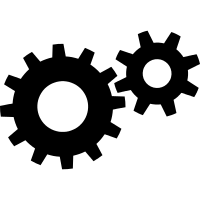
| |
| Synonyms: | DE: Beamer |
| Type: | display |
| Used with: | laptops etc. with VGA output (or HDMI with an adapter) |
| Location: | common room |
| Access Requirements: | |
| Status: | in setup |
| Tutors: | |
Network Access
The Panasonic PT-F300NTE can be controlled via the network. It provides a web interface at [1] which can be used to select the input, adjust settings, etc.
In addition, the screen of your computer can be streamed to the projector via the network. In order to do this, you have to download the software from panasonic. In the software, make sure you select the printer with the IP 192.168.1.7