Autodesk Fusion
| SoftwareInfoBox Autodesk Fusion 360 | |
|---|---|
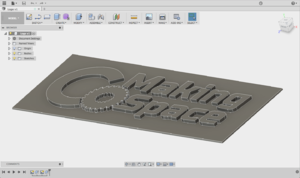
| |
| Type: | CAD with integrated CAM |
| Platform: | Windows, Mac OS X (64 bit only) |
| License: | proprietary, free for private use |
| Source: | Autodesk |
| Input Formats: | tons |
| Output Formats: | STL, DXF, PDF, ... |
| Users: | Lukas, Patrick |
Fusion 360 is a CAD program that is free for students, makers and small companies.
It comes with a very powerful CAM suite.
Have a look at this Instructables collection for tons of project ideas involving this software!
There is an "app store" for professional or community-built plugins as well. Several great extensions are collected here.
Edit in Browser
Fusion 360 supports editing inside the browser. This version of Fusion 360 does not yet have the full set of features, but might still be useful in case you can not install the desktop version. Log in with your Autodesk account and select "Edit in browser" on any design or create a new project and select "New => Fusion design".
Multiplying Components
When you copy & paste a component, the copy will still be linked to it and mirrors all modificiations you make to another component of the same type.
In cases where this behavior is not desired, the best workaround seems to be saving a component as an individual file ("Save copy as") and inserting it to the design as a new component. [1] Unfortunately, there is no simple solution like SketchUp's "make unique" feature in Fusion 360.
CNC Routing
also see "Fusion 360 CAM Parameters"
Joinery
In contrast to a laser cutter, a CNC router can't cut perfect inside corners because the router bit is circular. To circumvent this issue, reliefs (so-called "dogbones") are put into a design to allow the router bit to cut all the way. There are add-ons for Fusion 360 to help with the design of them.
Laser Cutting
You can export any sketch by right clicking it and choosing "Save as DXF".
Another option is to create a "drawing" from your design and lay out the views in the corresponding window, but this is relatively complicated and only makes sense if you already want to arrange multiple pieces at this stage.
Tutorials
CAM Tutorials
- our experience with CAM parameters
- Fusion 360 CAM Basics (Webinar by Lars Christensen)
- CAM tutorial for beginners (Evan and Katelyn)
- bookshelf from design to milling (YouTube)