Project:Music Station: Difference between revisions
From CoMakingSpace Wiki
NitramLegov (talk | contribs) m (Updating the needed list, Linking the github repository) |
NitramLegov (talk | contribs) m (Documenting the ready to use status) |
||
| Line 2: | Line 2: | ||
|project title=Music Station | |project title=Music Station | ||
|image= | |image= | ||
|status= | |status=Ready for usage | ||
|date= | |date= | ||
|initiator=[[User:Mitja|Mitja]] | |initiator=[[User:Mitja|Mitja]] | ||
|team=[[User:NitramLegov|Martin]] [[User: | |team=[[User:NitramLegov|Martin]] [[User:Olaf|Olaf]] | ||
|materials=[[Raspberry Pi | |materials=[[Raspberry Pi]] | ||
|software=[[https://github.com/comakingspace/MusicController|MusicController]] | |software=[[https://github.com/comakingspace/MusicController|MusicController]] | ||
}} | }} | ||
We | We have a wifi-enabled music station to play songs in the [[Common Room|common room]] via an amplifier. | ||
== Software == | |||
The Music playback is controlled by [https://www.mopidy.com/ Mopidy]. Any code for setting up mopidy for the needs of the CoMakingSpace can be found on [[https://github.com/comakingspace/MusicController|Github]]. | |||
== | == Hardware == | ||
This project runs on a Raspberry Pi located in the [[Common Room]], next to the speakers and the printer. | |||
Right now, this is a Rapberry Pi 2. | |||
== | == Usage == | ||
As documented on the [[Network]] page, the Raspberry Pi provides a MPD Daemon on Port 6600 and a webinterface on port 8888. | |||
It is able to playback Youtube videos (add it to the queue by using yt:''videoID''), but this is very slow and not recommended. | |||
Webradio stations can also be played. | |||
In case you want to add your own music, please use SSH to push Music into the folder /Music | |||
== | == Further Improvements / things to donate == | ||
* Raspberry Pi | * Upgrade to a Raspberry Pi 3 in order to enable bluetooth playback | ||
* | * Add a dedicated Soundcard (USB or a [[https://www.raspberrypi.org/blog/introducing-raspberry-pi-hats/ HAT]] | ||
[[Category:Audio]] | [[Category:Audio]] | ||
[[Category:Raspberry Pi]] | [[Category:Raspberry Pi]] | ||
Revision as of 14:41, 9 June 2018
| ProjectInfoBox Music Station | |
|---|---|
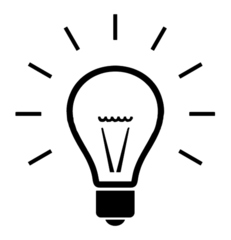
| |
| Status: | Ready for usage |
| Initiator: | Mitja |
| Team: | Martin Olaf |
| Materials Used: | Raspberry Pi |
| Software Used: | [[1]] |
We have a wifi-enabled music station to play songs in the common room via an amplifier.
Software
The Music playback is controlled by Mopidy. Any code for setting up mopidy for the needs of the CoMakingSpace can be found on [[2]].
Hardware
This project runs on a Raspberry Pi located in the Common Room, next to the speakers and the printer. Right now, this is a Rapberry Pi 2.
Usage
As documented on the Network page, the Raspberry Pi provides a MPD Daemon on Port 6600 and a webinterface on port 8888. It is able to playback Youtube videos (add it to the queue by using yt:videoID), but this is very slow and not recommended. Webradio stations can also be played.
In case you want to add your own music, please use SSH to push Music into the folder /Music
Further Improvements / things to donate
- Upgrade to a Raspberry Pi 3 in order to enable bluetooth playback
- Add a dedicated Soundcard (USB or a [HAT]