Onshape: Difference between revisions
From CoMakingSpace Wiki
Created page with "{{SoftwareInfoBox |software name=Onshape |image=Onshape Screenshot.png |type=3D CAD |platform=all OS (online) |license= |source=https://www.onshape.com/ |installed=device..." |
output: 2D |
||
| (2 intermediate revisions by one other user not shown) | |||
| Line 1: | Line 1: | ||
{{SoftwareInfoBox | {{SoftwareInfoBox | ||
|software name=Onshape | |software name=Onshape | ||
|image= | |image=Photo 2019-04-24 16-02-00.jpg | ||
|type=3D [[CAD]] | |type=3D [[CAD]] | ||
|platform=all OS (online) | |platform=all OS (online) | ||
| Line 8: | Line 8: | ||
|installed=device independent | |installed=device independent | ||
|input=claims to know all CAD files<sup> [https://cad.onshape.com/help/Content/uploadfiles.htm]</sup> | |input=claims to know all CAD files<sup> [https://cad.onshape.com/help/Content/uploadfiles.htm]</sup> | ||
|output=[[Format:STL|.stl]] | |output=3D: [[Format:STL|.stl]], PARASOLID, ACIS<br>2D: [[Format:DXF|.dxf]], [[Format:DWG|.dwg]]<br>([https://cad.onshape.com/help/Content/exporting-files.htm more information]) | ||
|users=[[User:Mitja|Mitja]] | |users=[[User:Mitja|Mitja]], [[User:Luzian|Luzian]], {{£}} | ||
}} | }} | ||
Onshape is a free, browser based 3D design tool especially suited for teamwork and more complicated [[:Category:3D Printing|3D printing]]. | Onshape is a free, browser based 3D design tool especially suited for teamwork and more complicated [[:Category:3D Printing|3D printing]]. | ||
Latest revision as of 18:26, 16 April 2024
| SoftwareInfoBox Onshape | |
|---|---|
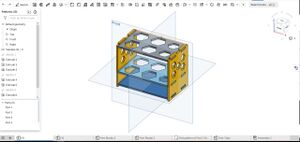
| |
| Type: | 3D CAD |
| Platform: | all OS (online) |
| License: | |
| Source: | https://www.onshape.com/ |
| Installed on: | device independent |
| Input Formats: | claims to know all CAD files [1] |
| Output Formats: | 3D: .stl, PARASOLID, ACIS 2D: .dxf, .dwg (more information) |
| Users: | Mitja, Luzian, Lukas |
Onshape is a free, browser based 3D design tool especially suited for teamwork and more complicated 3D printing.
"Installation"/Sign In
Only an internet browser and WebGL are required to use Onshape. Simply visit [[2]] to see if your system supports it (it probably does).
Registering for an account is free and simple.
Preparing a Model for 3D Printing
Printing from Onshape is almost as easy as it gets:
- align your model(s) if necessary, this may be more difficult later on
- download the model as an STL file (Partstudio → Export → stl)
- slice, e.g. in Cura
Tutorials
- official Onshape beginner tutorial
- a few more video tutorials can be found at Onshape tech tips or the 3DDC YouTube channel