Sweet Home 3D
| SoftwareInfoBox Sweet Home 3D | |
|---|---|
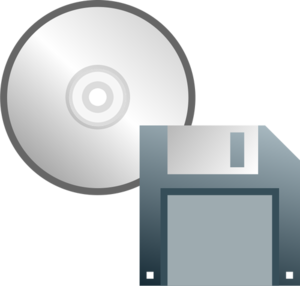
| |
| Type: | 3D modeler for interior design |
| Platform: | Windows, MacOS X 10.4 to 10.12, Linux, Solaris; or browser-based |
| License: | GNU GPL 2.0 |
| Source: | http://www.sweethome3d.com/download.jsp |
| Input Formats: | native: SH3D, import: OBJ, DAE/Collada, KMZ, 3DS; SH3F ("Sweet Home 3D Furniture" libraries) |
| Output Formats: | native: SH3D, export: PDF, PNG, MOV, OBJ, SVG |
| Users: | Lukas |
Sweet Home 3D is intended for the creation of 3D building models from floor plans and stocking them with furniture. It is very intuitive to use but with surprisingly detailed settings and drawing/rendering capabilities - check out its features page for more information.
Did you know? We're working on a model of the CoMakingSpace based on this software!
Models & Textures
There are relatively few models and textures included in the free version but a lot of additional free (sponsored and private contributor) content is available. You just have to do the work of importing and sorting all that stuff into your installation.
You can also import models from just about any source, including your own work, in a variety of import formats (more info: importModels.jsp).
Custom Doors
Normally, adding a door should automatically create a hole in the wall where you place it - this does not seem to work with imported "door" models, even when you specify "door or window" in the import process. The software will also not snap the door "into" the wall.
→ Possible workaround: create an empty door frame or service hatch with your desired dimensions and move the door model into the gap with the arrow keys. Please let us know if you find a better way!
Interface
You can access options for pretty much everything by right-clicking it in the 2D plan. The 3D visualization below is updated simultaneously, but objects are not selectable there.
In 2D (top) view, the front face of an object is indicated by a thick black line.
"Painting" entire rooms is much easier than coloring the individual walls one by one!