Estlcam
| SoftwareInfoBox Estlcam | |
|---|---|
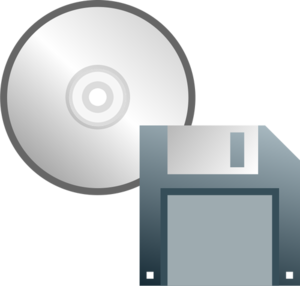
| |
| Type: | CAM |
| Platform: | Windows |
| License: | proprietary, free demo |
| Source: | http://estlcam.de/ |
| Input Formats: | STL, DXF, SVG |
| Output Formats: | G-code |
| Users: | |
Estlcam is a beginner friendly tool to create G-code for a CNC mill. Thomas Sanladerer recommends Estlcam as beginner friendly tool if Fusion 360's CAM is too complex.
Preparing Designs for Milling
It has been reported that DXF works better than SVG, so keep that in mind when exporting your design. Always make sure that paths are closed in any case.
Installing on Linux
Using a VM
Run Windows in a VM and install Estlcam there.
Using Wine
The 32 bit version of Estlcam works with wine. It will only run sometimes, most of the time Estlcam will report "An unexpected error occured :-(".
First install wine and winetricks.
Make sure to run a 32 bit Windows:
export WINEPREFIX=~/.wine32 export WINEARCH=win32 wineboot
You should remove the drive Z: to disable access to your filesystem, either via winecfg or
rm ~/.wine32/dosdevices/z:
Then run winetricks and choose "Install a Windows DLL or component". Install
- d3dx9_36 (DirectX 9)
- dotnet40 (.NET 4.0)
- gdiplus (GDI+)
This can also be done by running
winetricks dotnet40 gdiplus d3dx9_36
Download the Estlcam 32 bit setup to ~/.wine32/drive_c (because you removed access to your filesystem) and run
wine Estlcam_setup.exe
After installation you can just call it regularly:
wine ~/.wine32/drive_c/Program\ Files/Estlcam9/Estlcam32.exe