Sweet Home 3D: Difference between revisions
From CoMakingSpace Wiki
(Created page with "{{SoftwareInfoBox |software name=Sweet Home 3D |image= |type=3D modeler for interior design |platform=Windows, MacOS X 10.4 to 10.12, Linux, Solaris |license=[http://www.gnu.o...") |
(models & textures) |
||
| Line 11: | Line 11: | ||
|users=[[User:Lukas|Lukas]] | |users=[[User:Lukas|Lukas]] | ||
}} | }} | ||
Sweet Home 3D is intended for | Sweet Home 3D is intended for the creation of 3D building models from floor plans and stocking them with furniture. It is very intuitive to use but with surprisingly detailed settings and drawing capabilities. | ||
We're working on a [[Project:CoMS Model|model of the CoMakingSpace]] based on this software! | We're working on a [[Project:CoMS Model|model of the CoMakingSpace]] based on this software! | ||
== Models & Textures == | |||
There are relatively few models and textures included in the free version but a repository with lots of free (sponsored and private contributor) content is available. You just have to do the work of importing and sorting all that stuff into your installation. | |||
Editors for both models and textures are available as well. | |||
[[Category:Design]] | [[Category:Design]] | ||
Revision as of 07:54, 7 September 2017
| SoftwareInfoBox Sweet Home 3D | |
|---|---|
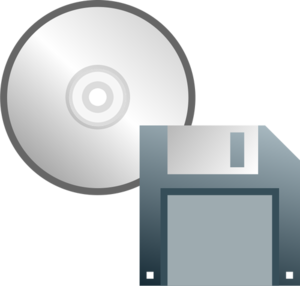
| |
| Type: | 3D modeler for interior design |
| Platform: | Windows, MacOS X 10.4 to 10.12, Linux, Solaris |
| License: | GNU GPL 2.0 |
| Source: | http://www.sweethome3d.com/download.jsp |
| Input Formats: | |
| Output Formats: | |
| Users: | Lukas |
Sweet Home 3D is intended for the creation of 3D building models from floor plans and stocking them with furniture. It is very intuitive to use but with surprisingly detailed settings and drawing capabilities.
We're working on a model of the CoMakingSpace based on this software!
Models & Textures
There are relatively few models and textures included in the free version but a repository with lots of free (sponsored and private contributor) content is available. You just have to do the work of importing and sorting all that stuff into your installation.
Editors for both models and textures are available as well.