Autodesk Fusion: Difference between revisions
From CoMakingSpace Wiki
No edit summary |
m (added Pakue as user) |
||
| Line 9: | Line 9: | ||
|input= | |input= | ||
|output=[[STL]], [[Format:DXF|DXF]], [[Format:PDF|PDF]], ... | |output=[[STL]], [[Format:DXF|DXF]], [[Format:PDF|PDF]], ... | ||
|users=[[User:Lukas|Lukas]] | |users=[[User:Lukas|Lukas]], [[User:Pakue|Patrick]] | ||
}} | }} | ||
Fusion 360 is a [[CAD]] program that is free [https://knowledge.autodesk.com/support/fusion-360/troubleshooting/caas/sfdcarticles/sfdcarticles/How-to-activate-start-up-or-educational-licensing-for-Fusion-360.html for students, makers and small companies]. | Fusion 360 is a [[CAD]] program that is free [https://knowledge.autodesk.com/support/fusion-360/troubleshooting/caas/sfdcarticles/sfdcarticles/How-to-activate-start-up-or-educational-licensing-for-Fusion-360.html for students, makers and small companies]. | ||
Revision as of 03:06, 12 January 2018
| SoftwareInfoBox Autodesk Fusion 360 | |
|---|---|
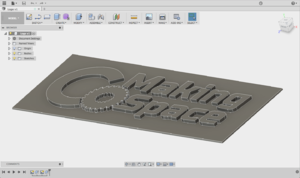
| |
| Type: | CAD with integrated CAM |
| Platform: | Windows, Mac OS X (64 bit only) |
| License: | proprietary, free for private use |
| Source: | Autodesk |
| Input Formats: | |
| Output Formats: | STL, DXF, PDF, ... |
| Users: | Lukas, Patrick |
Fusion 360 is a CAD program that is free for students, makers and small companies.
It comes with a very powerful CAM suite.
There is an "app store" for professional or community-built plugins as well.
Laser Cutting
You can export any sketch by right clicking it and choosing "Save as DXF".
Another option is to create a "drawing" from your design and lay out the views in the corresponding window, but this is relatively complicated and only makes sense if you already want to arrange multiple pieces at this stage.
Tutorials
- Fusion 360 seminar
- Fusion 360 for Beginners (YouTube)
CAM Tutorials
- Fusion 360 CAM Basics (YouTube)
- bookshelf from design to milling (YouTube)