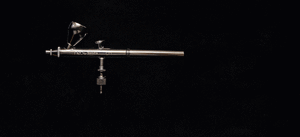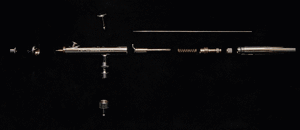Airbrushes
| ToolInfoBox Airbrush (Iwata Neo CN) | |
|---|---|
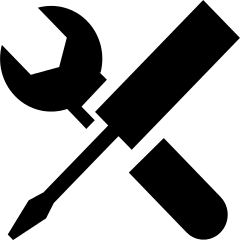
|
Cleaning
Cleaning is mandatory after every session. Even during a session, be aware that paint can dry quickly and clog the airbrush. If you interrupt your airbrush session even for as little as 5 Minutes: please remove any remaining paint AND rinse the airbrush with water and a few drops of cleaning agent, using the dedicated cleaning jar.
At the end of the session (if no one else wants to continue using the airbrush corner): please clean the airbrush thoroughly, following these instructions: (This should take around 15 Minutes, so don't leave it too late.)
- remove any remaining color from the compartment
- fill the compartment with water and run it through the airbrush (Please use the rinsing jar for this, so to collect all coloured water and residue)
- disconnect airbrush from compressor
- disassemble the entire airbrush on a large enough and clean surface; make sure no parts fall down, particularly the needle (€15 replacement cost!) – see animated GIF below
- clean all parts, removing ALL visible paint. Please do not use any metal brushes for cleaning.
- reassemble the airbrush and put it back into its case – see animated GIF below
Assembly/Disassembly
Animated GIFs that show the disassembly and reassembly of our Iwata Neo CN airbrush:
Airbrush disassembly (click image, then on the following page click "open in Media Viewer")
Airbrush reassembly (click image, then on the following page click "open in Media Viewer")