Jointer-Planer Introduction
This page is INCOMPLETE and still missing some important information before it can be used as a resource. Please use the "Discussion" feature above or talk to one of the tutors if you would like to help improve it. Thanks!
This is the content required for an introduction to our jointer-planer combination machine - reading this does NOT replace the mandatory session with a tutor! It will make it a lot quicker though ;-)
Let's begin! First off, make sure you have read the machine's manual (felder-gruppe.at (DE), (EN))
This is one of those machines that can cause very serious injuries when something goes wrong, so do not use if you are alone in the Space.
Safety Notes for Jointer and Planer Modes
Additional protection for toxic or allergenic hardwoods (especially hardwoods, e.g. beech and oak) or for certain surface finishes or chemicals:

| Dangers | Precautions |
|---|---|
 |
This is a dangerous machine with a risk of serious injury. NEVER use this machine when you are alone in the space! |
| |
| |
| |
|
Additional Safety Notes for Jointer Mode

| Dangers | Precautions |
|---|---|
| |
|
Additional Safety Notes for Planer Mode
Demonstration
The tutor will show you these steps in detail:
Preparation
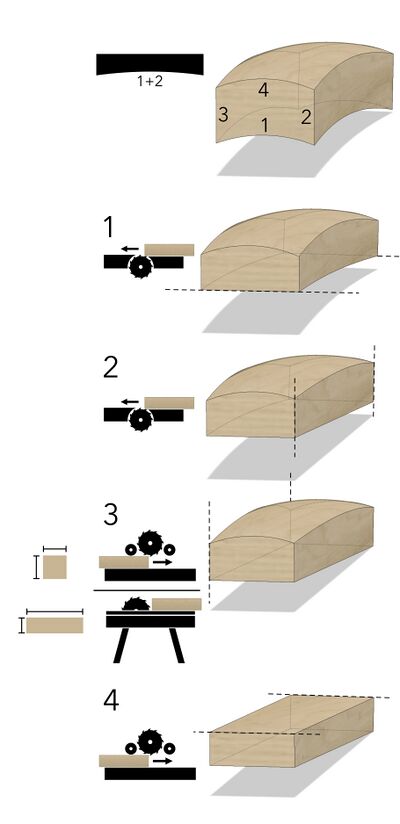
- all sides of your workpiece must have a width of ≤ 300 mm - while the jointer can take a few millimeters more, the planer won't.
- inspect your workpiece for loose parts - especially knots - and remove them
- inspect your workpiece for bits of metal (e.g. nails or staples) - if you are not 100% sure it's clean, cut off any uncertain areas with a saw
- check yourself for anything that might get caught in the machine - wrist watch, finger rings, bracelets, jewellery, cables, sleeves, hair, ... - and remove these items!
- check that the surroundings of the machine are clear of debris and no one is in danger of being hit by a kickback
- switch to jointer mode, if the machine currently is in planer mode - cf. manual: 8.8
- check that the vacuum hose is connected securely to the jointer
- check that the vacuum power button is on ("1", it will then be triggered automatically when the jointer is started)
Planning the Joint
- Identify the wood grain for the proper feed direction - you MUST work parallel to the grain (trying to joint 90° to the grain will always result in chipout at the end) and SHOULD work with the grain for best results
- Choose the correct large face for the first planing (the hollow / concave side, not the arched / convex side) - mark side as 1)
- Choose one of the connected smaller sides to make 90° to side 1) in the same way - mark as side 2)
- The side opposed to side 2) is side 3) - this side will be made parallel on the table saw (for more rectangular parts like boards) or by planing (for square-shaped parts)
- Lastly, the side opposite to side 1) is side 4 and will be made parallel by planing
So, the correct order is: (1) large face, (2) 90° of first small face, (3) parallelize the second small face, (4) parallelize the second large face
(1) Joint the First Large Face
- adjust the jointer chipload (Spanabnahme) to ≤ 1 mm - manual: 8.2
- adjust the jointer blade guard (Brückenschutz/Schutzbrücke)
- the guard should be covering the full width of the blade and hover just above the workpiece
- if the workpiece is narrower than your hand, first flip down the auxiliary fence for the rest of your hands to slide on
- stand centered, ensure no one is in risk of getting hit by kickback, activate machine
- workpiece is moved with even pressure over the table, hands slide over the guard and "walk" on the outfeed table
- check face and repeat until flat
- cf. manual: 9.4.4 & 9.4.5
(2) Joint the First Small Face
- check the fence for 90° against the table - cf. manual 8.4
- adjust the guard to be directly on the table (zero height)
- adjust the guard to leave a small gap for the workpiece to ride through
- stand centered, ensure no one is in risk of getting hit by kickback, activate machine
- workpiece is moved with even pressure over the table, pressure against the fence and downwards on the table - fingers together, hands stay clear of the blades
- repeat until face is plane and right-angled to side 1 (check the whole face with a square)
- cf. manual: 9.4.6
(3) Parallelize the Second Small Face
If your workpiece is more rectangular-shaped than square-shaped, you SHOULD use the table saw instead of the planer. The table saw is much quicker, you can directly adjust the width to the desired measurement (without creating tons of wood dust), and it's much cleaner (because the suction does not work well when the planed edge is too small and the table is too far away).
The planer also has a maximum height of 22.5 cm - if your workpiece is taller, you MUST use the table saw instead.
If your workpiece is too narrow to be safely inserted with a 90° angle to side 2, you MUST use the table saw instead.
Otherwise, you may use the planer mode as described in detail for step 4.
(4) Parallelize the Second Large Face by Planing
- switch machine to planer mode - cf. manual: 8.7
- measure the wood piece's width broadest point
- adjust the table height to the measured width (open table lock, use wheel to adjust height, close lock) - cf. manual: 8.5
- activate the transport gears (lift and release the lever on the left)
- stand beside the planer infeed, ensure no one is in risk of getting hit by kickback, activate machine
- lightly push the workpiece in until it's gripped by the transport rolls - let go and move to the other side and take over the workpiece. NEVER reach under the cover with your hands while the machine is powered!
- the first transport roll is a bit hard to overcome if you try to take away more than 1 mm
- if the workpiece feels stuck and does not move in either direction (due to the automatic kickback protection), deactivate the machine and lower the table to remove it
- avoid the edges of the small grooves in the side - your workpiece might bump upwards or get stuck if it moves over the grooves
- slightly raise the table (≤ 1 mm for larger faces, ≤ 2 mm for small faces)
- repeat until the face is flat
(5) Cleanup
- clean the whole machine and surroundings from wood splinters and dust
- clean the tables from wood resin with alcohol
- check the vacuum: if the bag is more than 3/4th full, replace vacuum bag. Close full bag with yarn (located at the measuring station) and move to the central box for wood collection (or, ideally: the recycling yard!). A new bag is on top of the measuring shelf.
- disengage the planer transport gears, if necessary (pull the lever on the left out and down)
- switch machine to jointer mode
Advanced Usage / Topics
- adjusting the jointer Fuge - manual: 8.3
- rarely needed! return to original (described) setting if altered?
- a very slight Hohlfuge is desirable for many glue-ups: you'll need fewer clamps and the ends of your boards will always connect in a panel [1]
- to test the result: let two jointed boards face each other - you will thus amplify the extent of curve (x2) to make it more visible [2]
- angling two sides to another angle than 90°
helpful links besides the manual:
- BGHM Arbeitsschutz kompakt: Arbeiten an Abrichthobelmaschinen
- BGHM Arbeitsschutz kompakt: Arbeiten an Dickenhobelmaschinen
- video by Heiko Rech (DE) with important safety information we can use to define the introduction
- video by MHM (DE) longer safety and usage instruction
Waiting List
This introduction takes longer than many others and usually can't be done spontaneously during regular opening times. If you would like to receive it, please add yourself to >> this list << and we will find a good time once a few members are on it!




