Format:DXF: Difference between revisions
From CoMakingSpace Wiki
m fixed category |
→Export from Inkscape: "save as copy" recommended |
||
| Line 16: | Line 16: | ||
# make sure to convert all objects (e.g. text) into paths | # make sure to convert all objects (e.g. text) into paths | ||
# <code>File --> Save as</code>: use DXF R14 if your program supports this | # <code>File --> Save as coy</code>: use DXF R14 if your program supports this | ||
# reportedly, the checkboxes "Use ROBO-Master type of spline output" and "Use LWPOLYLINE type of line output" need to be '''off''' in the popup window that follows<sup> [http://wiki.makeitlabs.com/training/laser/design-software]</sup> | ::''"Save as copy" should keep the original SVG intact in case you need to make adjustments to the design'' | ||
# reportedly, the checkboxes "Use ROBO-Master type of spline output" and "Use LWPOLYLINE type of line output" need to be '''off''' in the popup window that follows<sup> [http://wiki.makeitlabs.com/training/laser/design-software] [https://wiki.nottinghack.org.uk/wiki/Inkscape#DXF_file_export_settings]</sup> | |||
[[Category:Design]] | [[Category:Design]] | ||
Revision as of 14:54, 9 July 2022
| FormatInfoBox Drawing Interchange Format | |
|---|---|
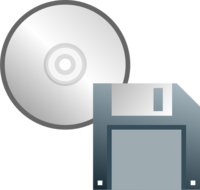
| |
| File Extension(s): | .dxf |
| Type: | 2D CAD |
| Software: | AutoCAD, LaserCut 5.3, Inkscape |
| Machines: | |
| Repositories: | |
DXF (drawing interchange format) is a pretty old [1] file format to exchange 2D CAD files.
Caution: DXF files do not contain units of measurement! Make sure your import settings are correct.
Export from Inkscape
Exporting DXF is a regular task you are faced with when using Inkscape for laser cutting because LaserCut 5.3 does not accept SVG files.
- make sure to convert all objects (e.g. text) into paths
File --> Save as coy: use DXF R14 if your program supports this
- "Save as copy" should keep the original SVG intact in case you need to make adjustments to the design