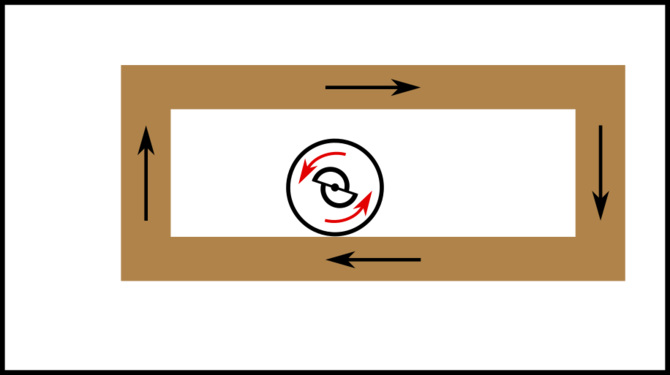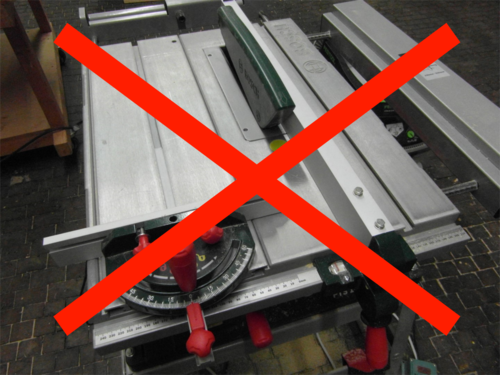Inkscape: Difference between revisions
From CoMakingSpace Wiki
(→Fonts: keep a working copy before path conversion) |
(added photo) |
||
| (One intermediate revision by the same user not shown) | |||
| Line 1: | Line 1: | ||
{{SoftwareInfoBox | {{SoftwareInfoBox | ||
|software name=Inkscape | |software name=Inkscape | ||
|image= | |image=Screenshot - Inkscape.PNG | ||
|type=vector graphics editor | |type=vector graphics editor | ||
|platform=Windows, Mac, Linux | |platform=Windows, Mac, Linux | ||
| Line 18: | Line 18: | ||
Other apllications rendering an Inkscape file, e.g. [[Visicut]] for laser cutting, sometimes run into problems with fonts they don't know. For increased portability, convert text to "paths" when you're done typing. Make sure to keep a working copy with the intact text objects though - the paths aren't really editable anymore! | Other apllications rendering an Inkscape file, e.g. [[Visicut]] for laser cutting, sometimes run into problems with fonts they don't know. For increased portability, convert text to "paths" when you're done typing. Make sure to keep a working copy with the intact text objects though - the paths aren't really editable anymore! | ||
<br clear=all> | |||
== Examples == | |||
<gallery mode=packed-hover heights=250> | |||
File:Router table feed direction.png|left|thumb|simple schematic of [[Router Table|router table]] feed directions | |||
File:Fingernail bowl gouge.svg|thumb|line drawing of a "fingernail" [[Bowl Gouge|bowl gouge]] | |||
File:Two table saw fences.png|thumb|red cross drawn over a not-to-do photo | |||
</gallery> | |||
[[Category:Design]] | [[Category:Design]] | ||
[[Category:Software]] | [[Category:Software]] | ||
Latest revision as of 20:21, 23 October 2018
| SoftwareInfoBox Inkscape | |
|---|---|
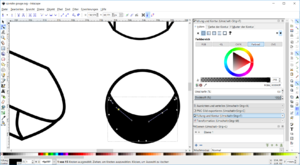
| |
| Type: | vector graphics editor |
| Platform: | Windows, Mac, Linux |
| License: | GPL |
| Source: | https://inkscape.org/ |
| Input Formats: | SVG; import many others |
| Output Formats: | SVG; export as PNG |
| Users: | Lukas |
Inkscape is a popular open source application to create or edit vector graphics (SVG).
These 2D drawings can be used, for instance, for laser cutting or CNC milling.
Fonts
Other apllications rendering an Inkscape file, e.g. Visicut for laser cutting, sometimes run into problems with fonts they don't know. For increased portability, convert text to "paths" when you're done typing. Make sure to keep a working copy with the intact text objects though - the paths aren't really editable anymore!
Examples
simple schematic of router table feed directions
line drawing of a "fingernail" bowl gouge