Introduction Day: Difference between revisions
NitramLegov (talk | contribs) m →Planning Helper: - removed plans |
NitramLegov (talk | contribs) m try to fix syntax highlighting error |
||
| (One intermediate revision by the same user not shown) | |||
| Line 4: | Line 4: | ||
If you would like to offer an introduction day to our members, the following (rough) steps would be needed: | If you would like to offer an introduction day to our members, the following (rough) steps would be needed: | ||
# | #Find a suitable date by either | ||
##Ask the tutors, who is available when. You can ping tutors by using @tutors in slack! | |||
##Just pick a day at which you are available (weekends are best..) | |||
#Check waiting lists for high demand introductions | #Check waiting lists for high demand introductions | ||
#Match tutors against high demand introductions | #Match available tutors against high demand introductions | ||
#Define, which introductions will be given when | #Define, which introductions will be given when | ||
#Create a sign-up possibility (feel free to use our Nextcloud) | |||
#Inform people on the waiting lists and give them 2-3 days for signing up | #Inform people on the waiting lists and give them 2-3 days for signing up | ||
#Inform all members on open spots | #Inform all members on open spots | ||
| Line 14: | Line 17: | ||
As a maximum amount of members per introduction, we have made good experiences with 4 members max | As a maximum amount of members per introduction, we have made good experiences with 4 members max | ||
For signing up to the introductions, you can use the poll app in our Nextcloud. Some good practices are listed below (and shown on the left) | For signing up to the introductions, you can use the poll app in our Nextcloud. Some good practices are listed below (and shown on the left) | ||
| Line 22: | Line 24: | ||
#Limit "yes" votes per option to 4 | #Limit "yes" votes per option to 4 | ||
#Hide the results from others | #Hide the results from others | ||
#Share the poll with | #Share the poll with Managers, Supervisors and available tutors (if somebody does not have a Nextcloud account yet, reach out to {{IT-manager}}) | ||
<br clear="all" /> | <br clear="all" /> | ||
==Planning Helper== | ==Planning Helper== | ||
| Line 106: | Line 108: | ||
Usually, we send out the invitations to the people on the waiting lists a few days earlier than to all the other members. | Usually, we send out the invitations to the people on the waiting lists a few days earlier than to all the other members. | ||
For this, we use the "E-Mail User" functionality of our wiki. The following provides a template that can be used for sending out these E-Mails:<syntaxhighlight> | For this, we use the "E-Mail User" functionality of our wiki. The following provides a template that can be used for sending out these E-Mails:<syntaxhighlight lang="text"> | ||
Hallo Maker, | Hallo Maker, | ||
Latest revision as of 17:25, 10 March 2025
Introduction Days are special events at the CoMakingSpace where we dedicate specific days on giving a variety of introductions to our members. These days are planned on demand and depend heavily on the availability of our tutors. If you would like to ensure you are notified at the next introduction day, please make sure to sign yourself up on our waiting lists.
Planning an Introduction Day
If you would like to offer an introduction day to our members, the following (rough) steps would be needed:
- Find a suitable date by either
- Ask the tutors, who is available when. You can ping tutors by using @tutors in slack!
- Just pick a day at which you are available (weekends are best..)
- Check waiting lists for high demand introductions
- Match available tutors against high demand introductions
- Define, which introductions will be given when
- Create a sign-up possibility (feel free to use our Nextcloud)
- Inform people on the waiting lists and give them 2-3 days for signing up
- Inform all members on open spots
We have made good experiences with introduction days starting at 10am and ending at 4pm with a lunch break between 12am and 1pm.
As a maximum amount of members per introduction, we have made good experiences with 4 members max
For signing up to the introductions, you can use the poll app in our Nextcloud. Some good practices are listed below (and shown on the left)
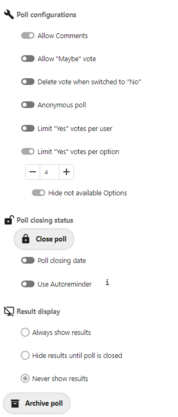
- Indicate the date in the title of the poll
- Limit "yes" votes per option to 4
- Hide the results from others
- Share the poll with Managers, Supervisors and available tutors (if somebody does not have a Nextcloud account yet, reach out to Martin)
Planning Helper
If you are planning an introduction day, use the following table as a helper (replace the names with the available tutors of course):
| Tutor 1 | Tutor 2 | Tutor 3 | Tutor 4 | |
|---|---|---|---|---|
| 10:00 | ||||
| 10:30 | ||||
| 11:00 | ||||
| 11:30 | ||||
| 12:00 | Lunch Break | |||
| 12:30 | ||||
| 13:00 | ||||
| 13:30 | ||||
| 14:00 | ||||
| 14:30 | ||||
| 15:00 | ||||
| 15:30 | ||||
| 16:00 | End | |||
E-Mail Template
Usually, we send out the invitations to the people on the waiting lists a few days earlier than to all the other members.
For this, we use the "E-Mail User" functionality of our wiki. The following provides a template that can be used for sending out these E-Mails:
Hallo Maker,
wir bieten am <<DATE>> wieder einen Introduction Day an, bei dem unter Anderem die <<MACHINE NAME> auf dem Plan steht.
Um das Ganze ein wenig planbarer zu machen nutzen wir für den Tag ein Buchungssystem.
Falls du am <<DATE>> Zeit hast melde dich bitte unter folgendem Link für die Einweisung an:
<<LINK>>
Achtung: Da du auf der Waiting List stehst erhältst du früher Zugriff auf diese Terminbuchung. Falls die Termine am <<DEADLINE_WEEKDAY>> (<<DEADLINE>>) noch nicht voll sind werde ich die Buchungsseite an die restlichen Mitglieder schicken.
Viele Grüße,
<<YOUR_NAME>>