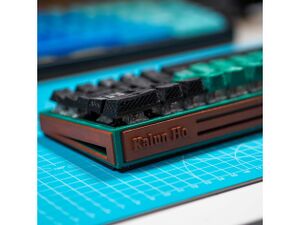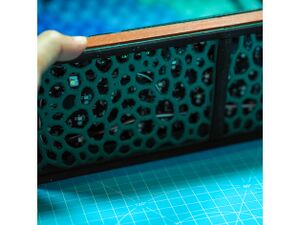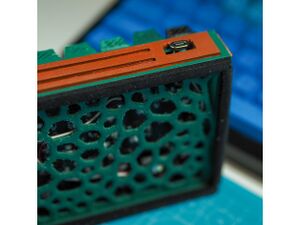Project:Mechanical Keyboard: Difference between revisions
No edit summary |
No edit summary |
||
| Line 19: | Line 19: | ||
* No screws are required | * No screws are required | ||
* fully 3D printable | * fully 3D printable | ||
== Tutorial / Download == | |||
A full tutorial is available on my [https://www.youtube.com/watch?v=ilK-Wx_Bp7w YouTube] channel. The file is available on [https://www.thingiverse.com/thing:4948525 thingiverse]. | |||
== Photos== | == Photos== | ||
<gallery mode=packed-hover heights=150 caption=" | <gallery mode=packed-hover heights=150 caption="Photos"> | ||
File:Keyboard_2.JPG|My name on the back | |||
File:Keyboard_2.JPG| | File:Keyboard_3.JPG|Backside of the keyboard | ||
File:Keyboard_3.JPG| | File:Keyboard_4.JPG|Magnetic USB-C adapter | ||
File:Keyboard_4.JPG| | File:Keyboard_5.JPG|3D-printed Keycaps | ||
File:Keyboard_5.JPG| | |||
</gallery> | </gallery> | ||
Revision as of 02:10, 16 September 2021
| ProjectInfoBox Wax Cloth to Wrap Food | |
|---|---|

| |
| Status: | Completed |
| Release Date: | September 05, 2021 |
| Initiator: | User:Kalunho |
| Materials Used: | PLA |
| Tools Used: | 3D printer |
| Software Used: | Tinkercad, Blender, Meshmixer |
| Approx. Cost: | 60€ (board) + 20€ (Switches) + 20€ (PLA) |
I designed this custom mechanical keyboard case including the keycaps. The PCB I used for this project is the DZ60rgb v3 hot-swappable, therefore no soldering is required. I personally like small and compact keyboards, that is why I choose a 60% layout. The PCB is configured via QMK, which allows you to pretty much re-programm all the keys. For this build, I have also added four small white LEDs, which I soldered directly on the board (there is a 5v output pin somewhere on the board). These four LEDs are static and cannot be controlled via the software and light up as soon as you plug your USB-C cable in the keyboard. One 750g spool of regular PLA should be more than enough to print this keyboard.
Features
The main features of this keyboard are:
- Gasket Mount
- No screws are required
- fully 3D printable
Tutorial / Download
A full tutorial is available on my YouTube channel. The file is available on thingiverse.
Photos
- Photos