Template:SoftwareInfoBox: Difference between revisions
bigger title, link to template page |
→Template Parameters: example label for "image" |
||
| (6 intermediate revisions by 2 users not shown) | |||
| Line 17: | Line 17: | ||
| {{{source|where to get it?}}} | | {{{source|where to get it?}}} | ||
|- | |- | ||
| Installed on: | {{#if: {{{installed|}}} | | ||
{{!}}- | |||
{{!}} Installed on: | |||
{{!}} {{{installed|}}} | |||
|}} | |||
|- | |- | ||
| Input Formats: | | Input Formats: | ||
| Line 27: | Line 30: | ||
|- | |- | ||
| Users: | | Users: | ||
| {{{users|who might be | | {{{users|who might be able to help?}}} | ||
|} | |} | ||
[[Category:Software]] | [[Category:Software]] | ||
<noinclude> | <noinclude> | ||
This InfoBox is intended to give readers a quick overview of a [[:Category:Software|software]] page. | This [[InfoBox]] is intended to give readers a quick overview of a [[:Category:Software|software]] page. | ||
== Documentation == | == Documentation == | ||
| Line 56: | Line 59: | ||
== Bugs/Future Development == | == Bugs/Future Development == | ||
*would be nice to display default when empty parameter values are set | *would be nice to display default when empty parameter values are set | ||
== Template Parameters == | |||
<templatedata> | |||
{ | |||
"params": { | |||
"software name": { | |||
"label": "Software Name", | |||
"description": "The name of the software", | |||
"type": "string", | |||
"required": true | |||
}, | |||
"image": { | |||
"label": "Image (example.jpg)", | |||
"description": "File name of an image representing the software. Can be the logo or a screenshot.", | |||
"type": "wiki-file-name", | |||
"suggested": true | |||
}, | |||
"type": { | |||
"label": "Type", | |||
"description": "The type of software", | |||
"example": "Development Tool", | |||
"type": "string" | |||
}, | |||
"platform": { | |||
"label": "Platform", | |||
"description": "Platform(s) the software can be installed on. Can be operating systems, but also microcontrollers or single board computers.", | |||
"type": "string" | |||
}, | |||
"license": { | |||
"label": "License", | |||
"description": "The license under which the software gets distrubuted", | |||
"example": "GPL", | |||
"type": "string" | |||
}, | |||
"source": { | |||
"label": "Source", | |||
"description": "The source from which the software can be obtained. Ideally, this is a link to the respective download page.", | |||
"type": "string" | |||
}, | |||
"installed": { | |||
"label": "Installed on", | |||
"description": "The computer(s) in the Space with this software.", | |||
"type": "string" | |||
}, | |||
"input": { | |||
"label": "Input Options (wiki links, if possible)", | |||
"description": "(File) Formats the software accepts as input.", | |||
"type": "string" | |||
}, | |||
"output": { | |||
"label": "Output Formats (wiki links, if possible)", | |||
"description": "(File) Formats the software provides as output (options)", | |||
"type": "string" | |||
}, | |||
"users": { | |||
"label": "Users (wiki links, if possible)", | |||
"description": "(List of) People who are known users of the software. Ideally, provide links to their user-page. Most likely this includes at least you." | |||
} | |||
}, | |||
"description": "Adds the software infobox to the page. Additionally includes the page in the \"Software\" category.", | |||
"paramOrder": [ | |||
"software name", | |||
"image", | |||
"type", | |||
"platform", | |||
"license", | |||
"source", | |||
"installed", | |||
"input", | |||
"output", | |||
"users" | |||
] | |||
} | |||
</templatedata> | |||
</noinclude> | |||
Latest revision as of 22:48, 30 December 2020
| SoftwareInfoBox Unnamed Software | |
|---|---|
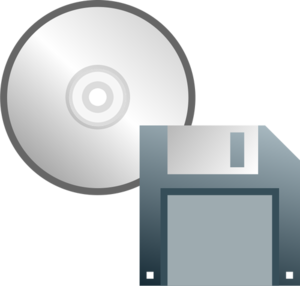
| |
| Type: | |
| Platform: | supported OS? |
| License: | e.g. open source |
| Source: | where to get it? |
| Input Formats: | |
| Output Formats: | |
| Users: | who might be able to help? |
This InfoBox is intended to give readers a quick overview of a software page.
Documentation
To use this template, simply insert this code at the top of your page and enter the relevant parameters:
{{SoftwareInfoBox
|software name=
|image=
|type=
|platform=
|license=
|source=
|installed=
|input=
|output=
|users=
}}
Default values for some parameters exist, but will only be used if the entire line is omitted. For example, |image= leads to no image being displayed while not entering the image parameter at all will lead to the default image (cd and floppy) being displayed. Please make use of the "Show preview" button and it should be clear.
The "type" should be a brief categorization of the software, e.g. "3D printer firmware" or "CAD". For a rather complete example, have a look at the Tinkercad page.
Bugs/Future Development
- would be nice to display default when empty parameter values are set
Template Parameters
Adds the software infobox to the page. Additionally includes the page in the "Software" category.
| Parameter | Description | Type | Status | |
|---|---|---|---|---|
| Software Name | software name | The name of the software | String | required |
| Image (example.jpg) | image | File name of an image representing the software. Can be the logo or a screenshot. | File | suggested |
| Type | type | The type of software
| String | optional |
| Platform | platform | Platform(s) the software can be installed on. Can be operating systems, but also microcontrollers or single board computers. | String | optional |
| License | license | The license under which the software gets distrubuted
| String | optional |
| Source | source | The source from which the software can be obtained. Ideally, this is a link to the respective download page. | String | optional |
| Installed on | installed | The computer(s) in the Space with this software. | String | optional |
| Input Options (wiki links, if possible) | input | (File) Formats the software accepts as input. | String | optional |
| Output Formats (wiki links, if possible) | output | (File) Formats the software provides as output (options) | String | optional |
| Users (wiki links, if possible) | users | (List of) People who are known users of the software. Ideally, provide links to their user-page. Most likely this includes at least you. | Unknown | optional |