Project:Microfluidics: Difference between revisions
No edit summary |
|||
| Line 12: | Line 12: | ||
|cost= | |cost= | ||
}} | }} | ||
Microfluidics deals with the behaviour, precise control and manipulation of fluids that are geometrically constrained to a small, typically sub-millimetre, scale at which capillary penetration governs mass transport. - Our goal is to develop custom DIY microfluidics chips (currently as a proof of concept), and perform lab-on-a-chip like experiments. | Microfluidics deals with the behaviour, precise control and manipulation of fluids that are geometrically constrained to a small, typically sub-millimetre, scale at which capillary penetration governs mass transport. - Our goal is to develop custom DIY microfluidics chips (currently as a proof of concept), and perform lab-on-a-chip like experiments. | ||
Revision as of 23:05, 1 August 2018
| ProjectInfoBox DIY Microfluidics devices | |
|---|---|
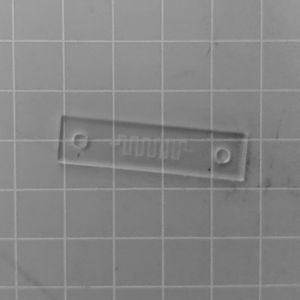
| |
| Status: | in active development |
| Release Date: | Q1 2019 |
| Initiator: | BIOTOP Community Lab e.V. |
| Team: | Patrick & Yunus |
| Materials Used: | Acrylic Glas, 3M Double Sided Tape |
| Tools Used: | Laser Cutter, Biotop Lab |
| Software Used: | Affinity Designer, VisiCut |
Microfluidics deals with the behaviour, precise control and manipulation of fluids that are geometrically constrained to a small, typically sub-millimetre, scale at which capillary penetration governs mass transport. - Our goal is to develop custom DIY microfluidics chips (currently as a proof of concept), and perform lab-on-a-chip like experiments.
Development of our own microfluidics devices
Idea
Versions
V 0
Version Zero was our first shot at microfluidics. We wanted to perform a simple proof-of-concept: Get liquid flowing from an input hole through a spiral to an output hole. The chip was made from three laser cut layers: A top acrylic glass plate with the input and output wholes, a middle layer made out of double sided 3M tape that included the actual channels, and finally a bottom layer.
-> Images -> Laser Settings
V 1
V 2
V 3
V 4
V B02
V B03
V B04
V B04-A V B04-B