Project:Jigsaw Puzzles: Difference between revisions
From CoMakingSpace Wiki
m →Learnings and remarks: Moving the picture around. |
m Adding wiki-link. |
||
| Line 8: | Line 8: | ||
|materials=4mm poplar plywood, e.g. [ (no affiliation) | |materials=4mm poplar plywood, e.g. [ (no affiliation) | ||
|tools=[[Laser_Cutter|Laser Cutter]] | |tools=[[Laser_Cutter|Laser Cutter]] | ||
|software=Gimp, Inkscape, Lasercutter-Software | |software= [[Gimp]], [[Inkscape]], Lasercutter-Software | ||
|cost=Up to now: | |cost=Up to now: | ||
* [https://www.hornbach.de/p/bastelsperrholz-pappel-297x210x4-mm-din-a4-pack5stueck/3841377/ A4 poplar sheets] 3,45€ | * [https://www.hornbach.de/p/bastelsperrholz-pappel-297x210x4-mm-din-a4-pack5stueck/3841377/ A4 poplar sheets] 3,45€ | ||
Revision as of 15:08, 20 February 2025
| ProjectInfoBox Jigsaw Puzzles | |
|---|---|

| |
| Status: | work in progress |
| Release Date: | 2025-02-19 |
| Initiator: | B--rian |
| Materials Used: | 4mm poplar plywood, e.g. [ (no affiliation) |
| Tools Used: | Laser Cutter |
| Software Used: | Gimp, Inkscape, Lasercutter-Software |
| Approx. Cost: | Up to now:
|
Puzzles Examples
Isn't that what comes to mind first, when getting started with laser cutting wood?
Recipe
The following recipe is not complete yet!
Image Preparation
- Select and Prepare the Image: Choose a high-resolution color image for your puzzle. Adjust the brightness, contrast, and saturation using photo editing software.
- Dither the image.
- Designing the puzzle pieces using a tool like ...
- Using a vector graphics tool like Inkscape, check the outline for your puzzle.
Preparation for Machining
- We have to ensure that all the puzzle piece lines are recognized by the laser cutter as cutting paths.
- Choose a laser-friendly material such as plywood or acrylic, see [Materials].
- Set the laser cutter parameters (speed and power) according to the material being used, usually provided by the laser cutter's manual.
Get physical
- Start up the water cooler.
- Switch on the laser cutter.
- Send the design from the laser cutter software to the machine by hitting the "Download" button.
- Secure the material onto the laser cutter bed.
- With open laser cutter lid, hit
Startwhich will simulate the actual cutting. The red positioning laser allows you to check, whether you will stay on your piece of material. - If everything looks ok, close the lid, and go for it! Monitor the laser cutter during operation to ensure nothing catched fire.
Learnings and remarks
Thomas Eddison supposedly once said I never once failed at making a light bulb. I just found out 999 ways not to make one.. The same is true for laser cutting jigsaw -- most likely things will not immediately work, so here a few things I learned so far:
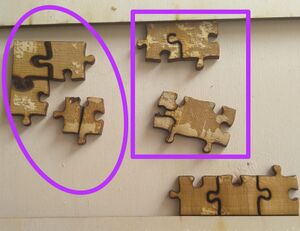
- Don't make the puzzle pieces to small, otherwise the knobs of the puzzle pieces may easily break.
- Stop the laser immediately, if the plywood dissappears unexpectedly through the surface grid into the waste bin drawer.
- Make sure that the engraved picture is not too dark.
Nota bene: This is WIP (work in progress), so please be a bit patient with me. --B--rian (talk) 2025, February 20th