KiCad Seminar: Difference between revisions
Created page with "300px|thumb|right|3D rendering of a PCB in KiCad Working with electronics has become increadibly cheap for hobbiest in the recent years. Printed ci..." |
m word |
||
| Line 6: | Line 6: | ||
This seminar will revolve around KiCad, an open-source PCB design software, and how to use it to design and layout circuit boards. We'll cover the workflow starting from a basic idea to picking the right components, drawing proper circuit diagrams and laying it out on a PCB. | This seminar will revolve around KiCad, an open-source PCB design software, and how to use it to design and layout circuit boards. We'll cover the workflow starting from a basic idea to picking the right components, drawing proper circuit diagrams and laying it out on a PCB. | ||
Some general understanding of electronics is helpful, but | Some general understanding of electronics is helpful, but everything relevant will be covered during the seminar. | ||
Please bring a laptop and install the most recent version of KiCad ([http://kicad-pcb.org http://kicad-pcb.org]) on it. | Please bring a laptop and install the most recent version of KiCad ([http://kicad-pcb.org http://kicad-pcb.org]) on it. | ||
Revision as of 02:26, 2 June 2019
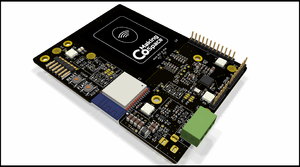
Working with electronics has become increadibly cheap for hobbiest in the recent years. Printed circuit board (PCBs) cost only a couple of euros and are produced and shipped in around 2 weeks or less.
In combination with free (and open source) tools like KiCad and Arduino the start for beginners has never been easier. In this seminar we'll have a look through the design process, starting from the rough idea of an electronic project or product; all the way to holding the finished PCB in your hands.
This seminar will revolve around KiCad, an open-source PCB design software, and how to use it to design and layout circuit boards. We'll cover the workflow starting from a basic idea to picking the right components, drawing proper circuit diagrams and laying it out on a PCB.
Some general understanding of electronics is helpful, but everything relevant will be covered during the seminar.
Please bring a laptop and install the most recent version of KiCad (http://kicad-pcb.org) on it.
Date: Sa. 22.06.19 – 13:00-18:00
Language: Mainly English (also German if wished)
Ticketprice: 25€ (please register at Eventbrite)
In den letzten Jahren wurde das Arbeiten mit elektronischen Schaltungen für Hobbyisten enorm günstig. Platinen (PCBs) kann man mittlerweile für ein paar Euro bestellen und diese sind binnen weniger Wochen angekommen.
Die Kombination von kostenloser (und open-source) Software, wie KiCad und Arduino, ermöglichen Anfängern einen einfachen Einstieg in die Entwicklung eigener Schaltungen und Platinen für Projekte/Produkte. In diesem Seminar werden wir einen Blick in genau diesen Workflow werfen - von der Idee bis zur fertigen Platine.
Das Seminar wird sich um KiCad drehen, einer open-source Platinen CAD Software, und deren Nutzung zur Entwicklung von Schaltungen und Platinen. Ebenso werden Komponenten-Auswahl, Schaltplan zeichnen und die PCB Produktion angesprochen.
Ein Basiswissen in Elektronik ist hilfreich, jedoch nicht zwingend notwenig, da alles relevante besprochen wird.
Zum Seminar bitte ein Laptop mit der neuesten Version von KiCad (http://kicad-pcb.org) mitbringen.
Datum: Sa. 22.06.19 – 13:00-18:00
Sprache: Hauptsächlich Englisch (auch auch deutsch falls gewollt)
Teilnahmebetrag: 25€ (Bitte auf Eventbrite anmelden)