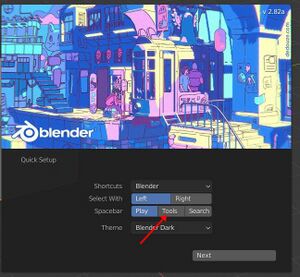Blender Seminar: Difference between revisions
From CoMakingSpace Wiki
NitramLegov (talk | contribs) m (fixed user linking :)) |
No edit summary |
||
| (4 intermediate revisions by the same user not shown) | |||
| Line 6: | Line 6: | ||
* {{k}} | * {{k}} | ||
*[[User:WiNu|WiNu]] | * [[User:WiNu|WiNu]] | ||
* Patrick H. | * Patrick H. | ||
* [[User:Paul|Paul]] | * [[User:Paul|Paul]] | ||
* Ingolf (external) | |||
* [[User:Karel]] | |||
* ''Your name could be here'' | * ''Your name could be here'' | ||
| Line 14: | Line 16: | ||
# Download the latest Blender version: [https://www.blender.org/download/ blender.org/download/] | # Download the latest Blender version: [https://www.blender.org/download/ blender.org/download/] | ||
# If you decide to launch it before the seminar, please make sure to keep the default settings except for "Spacebar": change it to Tools as shown in the image. | # If you decide to launch it before the seminar, please make sure to keep the default settings except for "Spacebar": change it to Tools as shown in the image. | ||
# Download reference image from | # Download reference image and cheat sheet from [https://github.com/comakingspace/Seminars/tree/master/Blender github] | ||
# [https://kumbier.whereby.com/comakingspace whereby] is where the webinar will take place. I've found that chrome works best (Firefox doesn't show the mouse) a working mic is recommended but not mandatory the same is true for multi monitor setups. | |||
== Dates == | == Dates == | ||
*2nd of May 2020 | *2nd of May 2020 | ||
*7th of | *7th of June 2020 | ||
[[Category:Design]][[Category:Seminars]] | [[Category:Design]][[Category:Seminars]] | ||
Latest revision as of 14:13, 7 June 2020
Interested Members
Please link your user page after you've filled it with enough information to contact you and/or activated "Allow other users to email me" in your preferences! 10 slots available
- Kim
- WiNu
- Patrick H.
- Paul
- Ingolf (external)
- User:Karel
- Your name could be here
Preparation
- Download the latest Blender version: blender.org/download/
- If you decide to launch it before the seminar, please make sure to keep the default settings except for "Spacebar": change it to Tools as shown in the image.
- Download reference image and cheat sheet from github
- whereby is where the webinar will take place. I've found that chrome works best (Firefox doesn't show the mouse) a working mic is recommended but not mandatory the same is true for multi monitor setups.
Dates
- 2nd of May 2020
- 7th of June 2020